Man pages are
stands for manual pages. In Linux, all types of tools have it's own
manual page. Manual pages are commonly contains informations and
instructions about a command. man pages are very useful for learning
commands in Linux.
Even if we
forget the commands, that time also man pages are helpful to
remember. To get detailed information about man pages in Linux, then
type following commands
To know
respective commands with our needs, then type following command in
terminal
man -k keyword
For an example
man -k time
where, -k
stands for keyword. the above command lists many commands with
numbers. This number is refer to section of man pages command. Each
section of man describes different kind of commands. You can get an
over view of man pages by typing following command
man man-pages
It gives look
like following result
In
section 1 commands are described for ordinary users.
In
section 5 documents are document configuration files.
In
section 8 describes management commands.
When
we are using man pages, grep is an very useful utility. grep is the
most important command in Linux. It is a filtering utility whcih is
allows to search resolves of a command in a specific time. You can
also use to find a text in text files. Let we use grep in man pages
man -k time | grep 1
If
a commands separates by pipe means the output of the first command is
goes to the input of the second command.
The
above command is gives following result
Now
we can easily identify the command 'date' to know date of the system.
So
now let as see the man page of date command
man date
For
this command we will get following result
The
synopsis is very clearly shows how to use the date command.
Let
we see some useful options
Look
at -s which is describes "set time described by STRING". So
we need to set the time. Now our dought is what a STRING?
To
get the detail about STRING type /STRING in the same man page. Now
you will get look like following information about the STRING
when
we are typing date -s with time. We will get human readable format.
Now we are learned how to find a command using man -k.
There
is another way to get information about an command
date --help
Hope you understand!



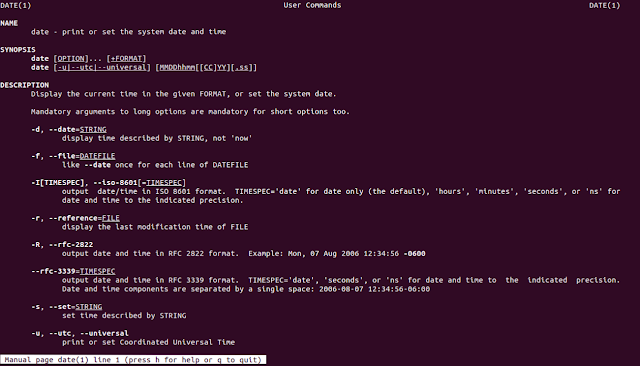

No comments:
Post a Comment